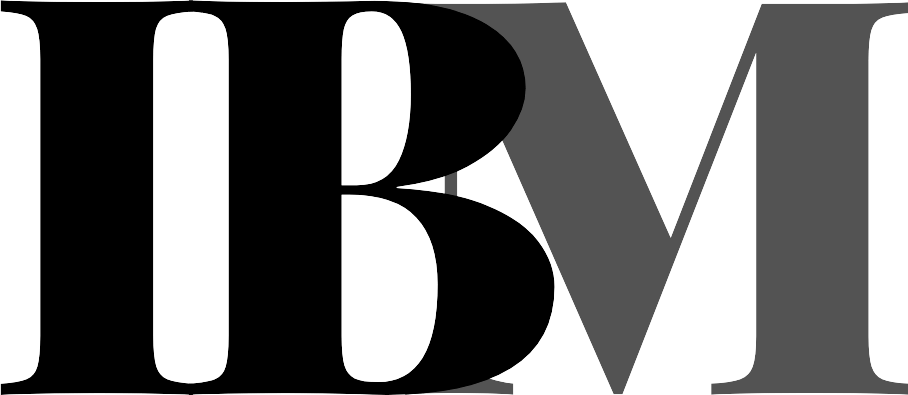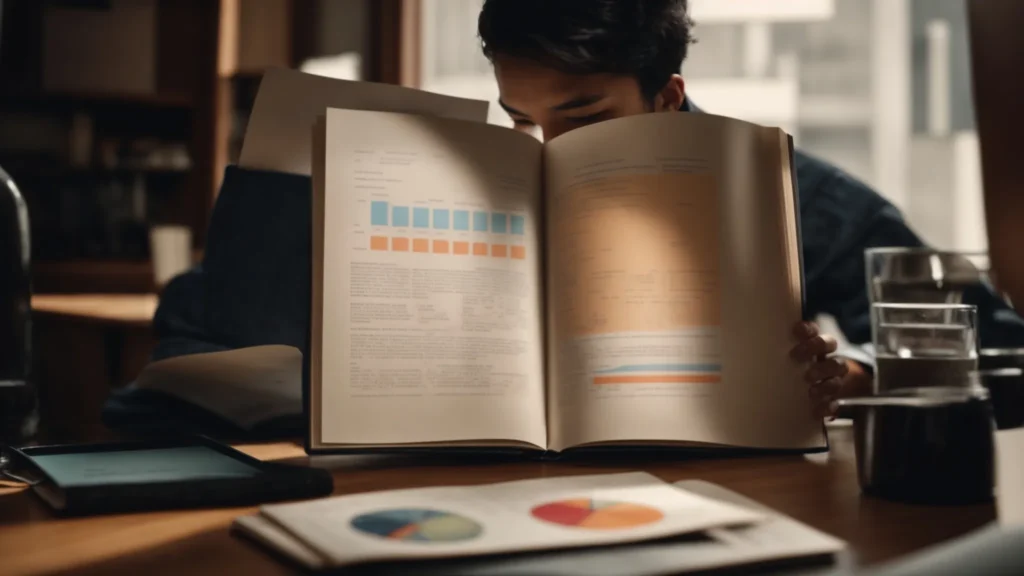Building a Custom Provider for Laravel Socialite
Laravel Socialite stands as a powerful tool for implementing OAuth authentication in web applications. It simplifies the process by providing a seamless interface to authenticate users via various social networks. However, developers often encounter scenarios where they need to integrate with services not supported out of the box by Socialite. Building a custom provider caters to these unique requirements. Below we will explore the intricacies of extending Socialite for bespoke authentication needs.
Understanding the Laravel Socialite Package and Its Extensibility

Laravel Socialite is revered for its ease of use and integration with Laravel’s authentication scaffolding. The package comes pre-equipped with providers for popular services like Facebook, Twitter, and Google. The true beauty of Socialite lies in its architecture, which is flexible and allows the addition of any number of custom providers without altering the core of the package.
Developing a custom Socialite provider begins with creating a class that implements Socialite’s ProviderInterface. This pattern sets the foundation, ensuring all providers offer a consistent method for handling authentication. Once the interface is satisfied, the custom provider can be plugged into Laravel’s service container, making it available for use application-wide.
When pursuing custom integrations, the need for a deeper understanding of both OAuth and the service being integrated with is paramount. Socialite provides the scaffolding, but it’s up to the developer to construct the logic specific to the third-party service’s authentication flow. To aid in this venture, resources such as implementing a laravel socialite custom provider can be invaluable.
Setting Up the Environment for Custom Socialite Provider Development

Before diving into creating a custom Socialite provider, it’s crucial to prepare the development environment appropriately. Begin by ensuring you have a Laravel project set up according to the documentation. Within this project, Socialite should be required via Composer, Laravel’s dependency manager, to secure its presence in the project dependencies.
Understanding the OAuth2 service you aim to integrate is a critical part of the preparation process. You will need to register your application with the service to receive credentials, such as client ID and secret, necessary for authentication requests. Storing these credentials in Laravel’s configuration files allows you to access them within your application securely.
Development tools such as Laravel’s built-in server or a more sophisticated local development environment like Laravel Homestead can also streamline the development process. These environments provide a suitable testing ground for authenticating and debugging the custom Socialite provider’s interactions with the OAuth service.
Registering and Testing Your Custom Socialite Provider in a Laravel Application

Upon completion of the custom provider’s development, the next step is to register it within the Laravel application. This usually involves binding the custom provider to the Socialite service within a service provider. Laravel’s powerful service container allows for the neatly packaged inclusion of your custom provider, ready for use across the application.
After registration, thorough testing is crucial. Performing unit and feature tests on your provider assures that the integration works smoothly. Illuminate these tests with scenarios such as successful authentication, handling denied authorization, and processing service exceptions to ensure reliability.
Meticulous testing should lead to a reliable custom Socialite provider. Actual user authentication flows can expose edge cases, so it’s beneficial to introduce user acceptance testing (UAT) before deploying the provider in a production environment. This ensures your provider performs as expected when real users engage with it.
Handling User Authentication and Data Retrieval With Your Custom Provider

With the custom Socialite provider tested and ready, it moves to the forefront of the user authentication process. Integrating it into your Laravel routes and controllers comes next, directing users to the authentication service and handling the callback with elegance. The data retrieval process is implemented within the provider, fetching user details such as name and email for account creation or linking.
Security is paramount in dealing with user authentication. Laravel’s security features, combined with careful coding within the custom provider, should ensure that user data is handled safely and securely. Employ techniques such as token validation and secure session management to uphold the integrity of the authentication process.
Overall, creating a custom provider for Laravel Socialite empowers developers to extend the functionality of their applications uniquely tailored to their requirements. With clear understanding, meticulous implementation, and thorough testing, the possibilities for integration are endless, making Laravel an even more robust framework for developers worldwide.